- Home
- Hardware
- SDKs
- Cloud
- Solutions
- Support
- Ecosystem
- Company
- Contact
news
Alexa on ESP32
Shanghai, China
Sep 30, 2018
Espressif’s Alexa SDK has just been released and it is already available on GitHub!
Espressif’s Alexa SDK v1.0b1 can now be accessed by clicking on here: https://github.com/espressif/esp-va-sdk. This is a low-footprint C-based SDK that includes support for the following features:
- Conversations: Calendar, Shopping, News, Things to Do, Info, Movies, Sports, etc.
- Music/Audio Services: Amazon Prime Music, Audible, Kindle, TuneIn and iHeartRadio.
- Alerts: Alarms, Timers, Reminders and Notifications.
Supported Hardware
The SDK supports all boards in the LyraT series. Currently, it is only the LyraT-related code that has been released, but the example application for LyraTD-MSC will also be available very soon. In fact, Espressif’s Alexa SDK is structured in such a way that it already allows support for various hardware configurations. For example, the current SDK can be easily extended to other ESP32-based audio platforms that have SPIRAM availability.

Getting Started
Instructions for building, flashing and using the firmware are available here: https://github.com/espressif/esp-va-sdk/blob/master/README-Getting-Started.md
Hands-Free Mode/ Wake-Word Engine
The SDK also supports a hands-free mode of operation. The example lyrat_alexa_sr/ is provided and demonstrates the hands-free mode. The activity is triggered by saying ‘Alexa’, instead of pushing a button.
Phone Apps
The SDK release also includes a phone app for Android, which enables performing a network configuration on the development board, as well as authentication with Amazon. The source code for this app is available here: https://github.com/espressif/esp-idf-provisioning-android/tree/versions/avs. It can be easily modified so that it includes the Alexa project ID and the user’s credentials. It can also be easily customized according to the branding, look and feel of any products developers would like to launch with Espressif’s Alexa SDK.
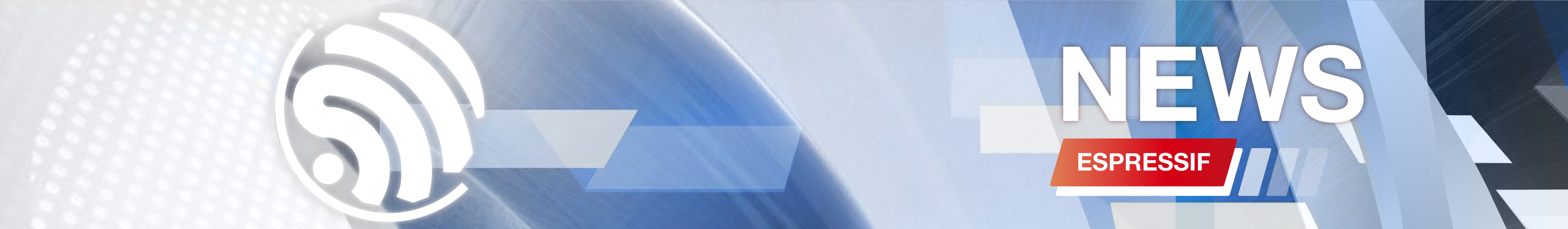
 LinkedIn
LinkedIn 微信
微信
 Twitter
Twitter Facebook
Facebook