- Home
- Hardware
- SDKs
- Cloud
- Solutions
- Support
- Ecosystem
- Company
- Contact
news
ESP8266-based GO-4 Smart-Home Arduino Bot
Reporting from Shanghai, China
Apr 2, 2018
An Egyptian software engineer, Ahmed Azouz, has created an ESP8266-enabled robot for controlling home appliances over the internet. Check it out!
The heart, or rather the brain, of this home-made robot is ESP8266, which has a Tensilica L106 32-bit RISC processor, thus achieving extra-low power consumption and reaching a maximum clock-speed of 160 MHz. The power-saving architecture of ESP8266 features three modes of operation: active mode, sleep mode and deep-sleep mode, allowing battery-powered designs to run longer.
The GO-4 bot uses specifically the EPS-01 adapter, which enables its easy connection to the Arduino Uno R3 that is also used in this case. The other main components of GO-4 include a robot cardboard model, four-way relay, LCD module 16x2, LED with a 220-ohm resistor, and jumper wires.
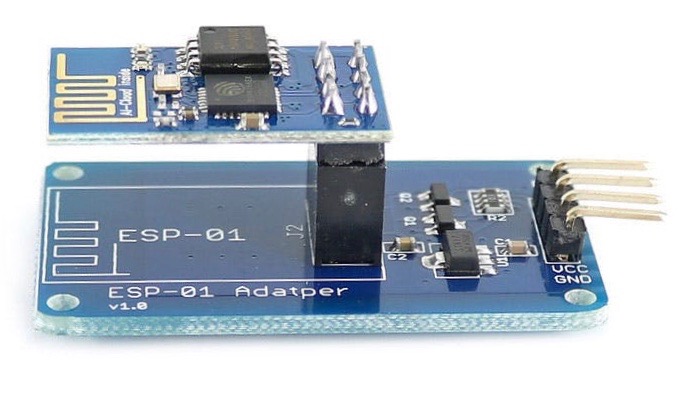
Unlike the rest of the robot’s components, ESP8266 needs to be set up before being used, because in this case it is used as a stand-alone device. The robot can be controlled over a local Wi-Fi network only. To this end, users will have to forward ports on their router.
The exterior of the GO-4 bot is made of a simple cardboard model that can be assembled fairly quickly. The model can be downloaded from here. This exterior also allows users to enclose the whole circuit inside the bot, thus avoiding any messy-looking overflowing wires. An LCD 16*8 display module, then, can be fixed in the front of the bot, which will facilitate dealing with the robot's outputs.
The GO-4 bot relays will handle most devices used in modern houses, except for those consuming the biggest amount of energy, such as room heaters, stoves, etc. Users should make sure that the VA (Volts x Amps) value of the device they are switching on/off is less than the relay rating.
To find the code and the full details regarding the ways in which you can recreate this project, please, click on here.

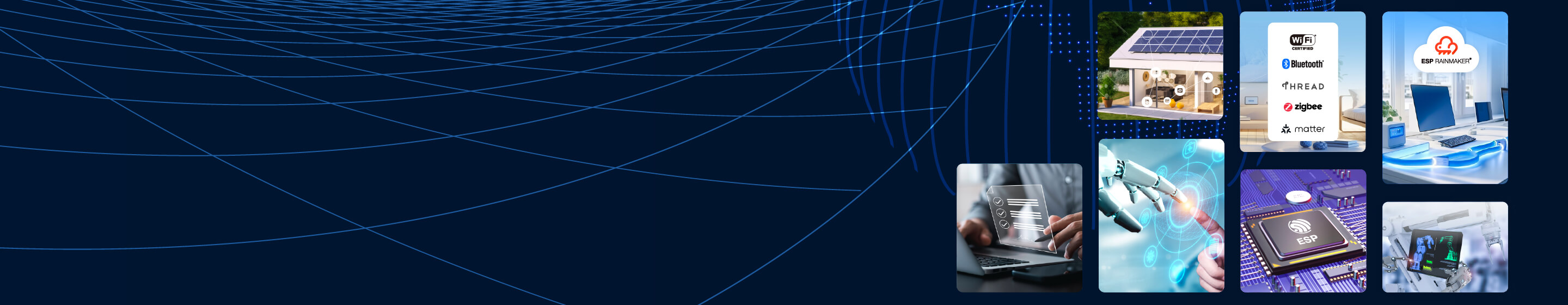

 LinkedIn
LinkedIn 微信
微信
 Twitter
Twitter Facebook
Facebook
